Colorful Lamp
Connect to GyverLamp by Wi-Fi
Colorful Lamp is a new app based on previous app's experience and comments and suggestions of dozens of users all over the world!
Luminaire operating modes
Wi-Fi access point
The lamp turns on in Wi-Fi access point mode if previously memorized Wi-Fi network is not available or if user enabled this mode.
Wi-Fi access point (SSID) name: LedLamp
01
Wi-Fi access point (SSID) password: 31415926
02
Access point static IP address: 192.168.4.1
03
Wi-Fi local network client
For the first connection of the lamp to the Wi-Fi router of the local network, you should first write down the name (SSID) and password of the Wi-Fi access point of the network in the lamp memory using the Wi-Fi Manager of the lamp.
The web page address of the lamp Wi-Fi Manager for access from an Internet browser and entering SSID and password of the Wi-Fi router of the network http://192.168.4.1
01
Access to the Wi-FI lamp Manager is possible only when you connect your smartphone, tablet or computer to the Wi-Fi access point of the LedLamp created by the lamp operating in the Wi-Fi access point mode.
02
After connecting the SSID data and the password of the router’s Wi-Fi network, the lamp will restart itself.
If the data of the local network router is entered correctly, the lamp will connect as its client. The IP address will be assigned to the lamp by the DHCP server on the network. If the router data is entered incorrectly, the lamp will return to the Wi-Fi mode of the access point.
If the data of the local network router is entered correctly, the lamp will connect as its client. The IP address will be assigned to the lamp by the DHCP server on the network. If the router data is entered incorrectly, the lamp will return to the Wi-Fi mode of the access point.
03
When transferring the lamp to a new Wi-Fi network (if the previously memorized Wi-Fi network is unavailable) the lamp expands the Wi-Fi access point to enter the name and password of the new Wi-Fi network.
04
Features
Comfortably
After the first connection, the application store the lamp IP address and connects automatically at launch.
Individually
In the full version:
- 26 effects
- setting up a dawns schedule for a week
- add few more lamps and control them
- 26 effects
- setting up a dawns schedule for a week
- add few more lamps and control them
Easy
In case the lamp is connected to the home network just enter the lamp address in the IP field. There is no need to change the port.
Upload now!
Installs on any iPhone with iOS 13.0 and newer
Text and photo materials: Avencode LLC